Find the most common questions in our FAQs
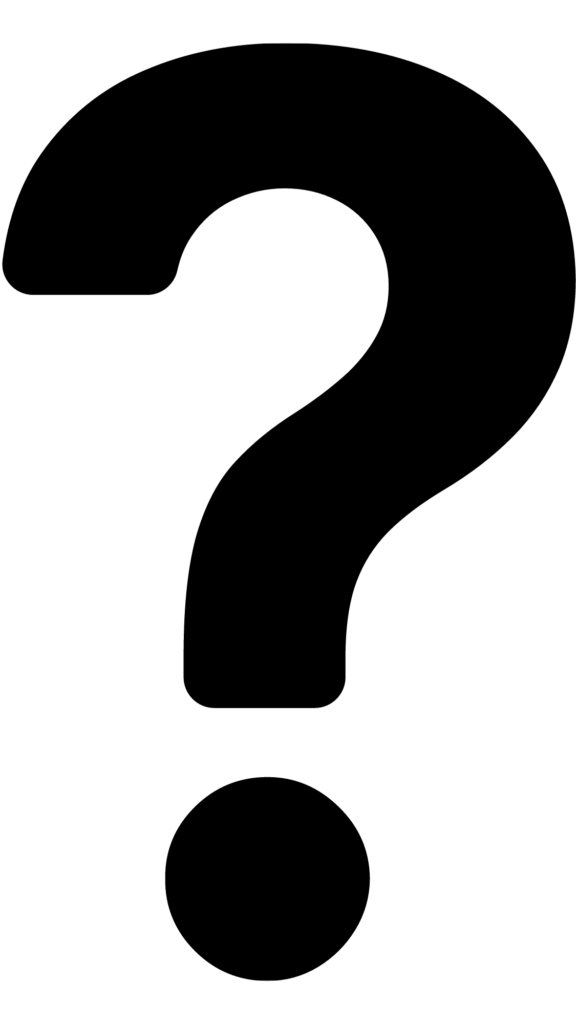
Click the link below to create a DEDIPAY account: Click here to start registration Select weather you register as customer or shops and follow the registration process. Download the DEDIPAY from the app store by using the link below or search for DEDIPAY in your app store: Download the App
Once downloaded and logged into the app, in the home tab you can search for local shops nearby or online shops.
You also can search on the web. Just simply login to your account via your PC and find the button “all shops” on the top right hand side.
The cashback rate is determined by the store. This can be viewed in advance in the store profile and even filtered or sorted according to the criteria.
The cashback amount is integrated within the payment process and will be credited automatically to your wallet.
Note: once the online shop released the cashback amount we will credit your wallet accordingly. However, the amount will be visible “pending” until the online shops release the amount.
Yes, the available amount on your wallet can be used at any local shops.
Yes, the local shop can also always book the cashback amount afterwards.
For online shopping, please contact your support team and provide the invoice as evidence.
Our support team will investigate and will share the outcome.
Retailers, association, network agents and other communities.
Contact our support team for more information and guidance through the “contact form” and provide as much information as possible.
If you share your phone number, we will arrange a call.
The KYC is a regulatory requirement to prevent money laundering, fraud and the financing of terrorism.
The KYC is necessary if you want to withdraw money from your DEDIPAY account to your bank account.
In the meantime, you can download your business license online. Please check if your country have the option to download the document online.
If you do not have a proof of business registration document in your country and for your type of businesses, you can alternatively upload an invoice from your company in which the address can be seen.
Important: The invoice must not be older than 3 months.
The verification of your submitted documents is check by our payment service provider. The reasons why your document has been rejected will be displayed in the “Document Overview”. You have the possibility to submit the KYC for the document again.
Please pay attention to the following points in advance to ensure that your KYC will be successful:
- My document is valid and has not expired
- My proof of identity matches my account data
- My submitted document is photographed legibly and the data on the document is clearly visible
If your KYC cannot be completed for a document, please check the size of your uploaded document.
The document should not exceed more than 7 MB in total and should contain the following document types: .pdf, .jpeg, .jpg, .png.
Our payment service provider can also request the KYC for your account again. In this case, you as the user have to submit your KYC again. This can be due to compliance reasons or your account data changed and does not match the submitted documents.
Your submitted documents are processed by a payment service provider licensed and registered in the EU. You can find more information about the cooperation in our general terms and conditions.